Good News!
Graphic recording on the iPad is here. The screen has the resolution, and SBPro has the graphic richness. That’s great, since those things are hard to change.
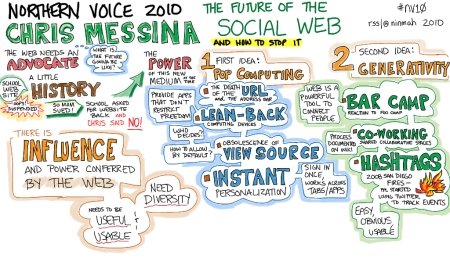 (image (CC) Rachel Smith)
(image (CC) Rachel Smith)
Needs Work:
1. Live output to big screen. Not yet, but this is a solvable technical problem. Autodesk *should* be working on VGA out for SBPro right now; the capability is available to third-party apps. Meanwhile, for the examples below, neither of the practitioners featured were working in view of the group.
2. Operating SBPro fast enough for live output. Well, at least it's very close, see below for comments from the pracitioners. And, hey folks, speed is *merely* a matter of practice, right? (raccoon said cavalierly).
Examples:
More great examples, one set by Jonny Goldstein and the other set by Rachel Smith.
Rachel Smith
She describes her experience of doing visual recording on the iPad in wonderful detail on her blog.
 (image and accompanying text (CC) Rachel Smith)
(image and accompanying text (CC) Rachel Smith)
The above image is her representation of the keynote at the “Northern Voice 2010” conference (sounds^H^H^H^H^H looks like a good one!). And here is a link to the rest of her visual records from the conference.
Rachel comments:
How Does It Relate to Visual Practice? Well… I wouldn’t use it (yet) for visual facilitation, where I’m interacting with a group and helping them work through something. It’s not as natural as pens and paper yet so I would be too distracted, I think. What I was doing at Northern Voice was visual recording, where I’m just listening and making notes.
Then there’s the issue of the size; when you’re doing visual practice with a group, either recording or facilitating, you want the group to be able to see what you’re doing. I have not tried projecting the iPad onto a screen while working, so I don’t know how that would work, but I’ve heard that not all apps can be projected yet […] I think this is a great process for personal recording, but not yet for group work.
Software. I tried Autodesk SketchBook Pro ($7.99) and Adobe Ideas (free). All the notes in my Flickr stream were done with SketchBook Pro. The controls in SBPro are very easy to access while working […] The controls in Ideas are a little harder to master and are a little too fiddly for me to use quickly while recording.
Jonny Goldstein
Jonny made “SketchNotes” of the speakers at the “140 Conference NYC 2010,” as desribed in detail on his blog. Here’s his sketch of the talk by the guy from Kodak:
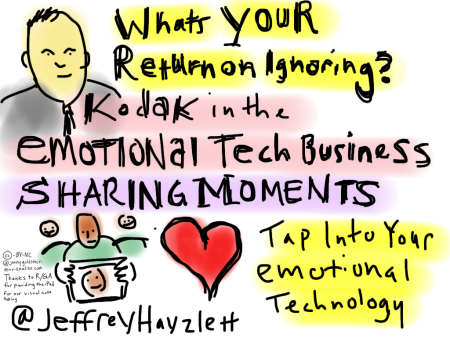 (image and accompanying text (CC) Jonny Goldstein)
(image and accompanying text (CC) Jonny Goldstein)
Jonny reported to me:
I played with it on a friends iPad for a couple of hours prior to doing these images. That’s it on the mobile app. I have used the full featured version of SB pro on a laptop for a couple of projects.
Yes, I added the not-hand written text on the first page in Photoshop after I created them in SB pro.
To get the images off the iPad, I emailed myself the files from the iPad. That is an included option in the SBPro app. You can email them to yourself with layers intact as a PSD (photoshop file), or as a flattened jpg. In order to do this, I used the iPad’s included email app.
My workflow: generally I would do my text and drawing as thin black lines on one or more layers. Then I would come in afterward and lay down thick strokes of color on a layer underneath the black lines.
Hardware: 1st generation iPad, Pogo stylus Software: SketchBook Pro App
And here is a link to his set of SketchNotes.

Content on Visual Raccoon is licensed under a Creative Commons by-nc-sa 3.0 United States License unless otherwise indicated. Comments are property of the commenters.